Final Grade Calculator
You can get a maximum overall grade of by scoring 100 on your final.
You only need to score at least
on your final to get a 68.4% overall
You can get a maximum overall grade of by scoring 100 on your final.
Your overall grade after the final is
You need to score at least
in your final to get a 46% overall
You only need to score at least
on your final to get a 90% overall
Your final is worth % of the overall grade.
You only need to score at least
on your final to get a 90% overall
You only need to score at least
on your final to get a 46% overall
Need something else?
Access the Advanced Mode
How many categories are in your grade?
How to use the Grade Calculator
Our easy-to-use high school GPA calculator will help you calculate your GPA in just minutes. Whether your goal is to earn a scholarship, get into a prestigious college, or ensure you will graduate, when it comes to figuring out your high school GPA, we’ve got you covered.
Pick one of the default final grade calculators and answer from 3 to 9 questions to calculate the desired result.
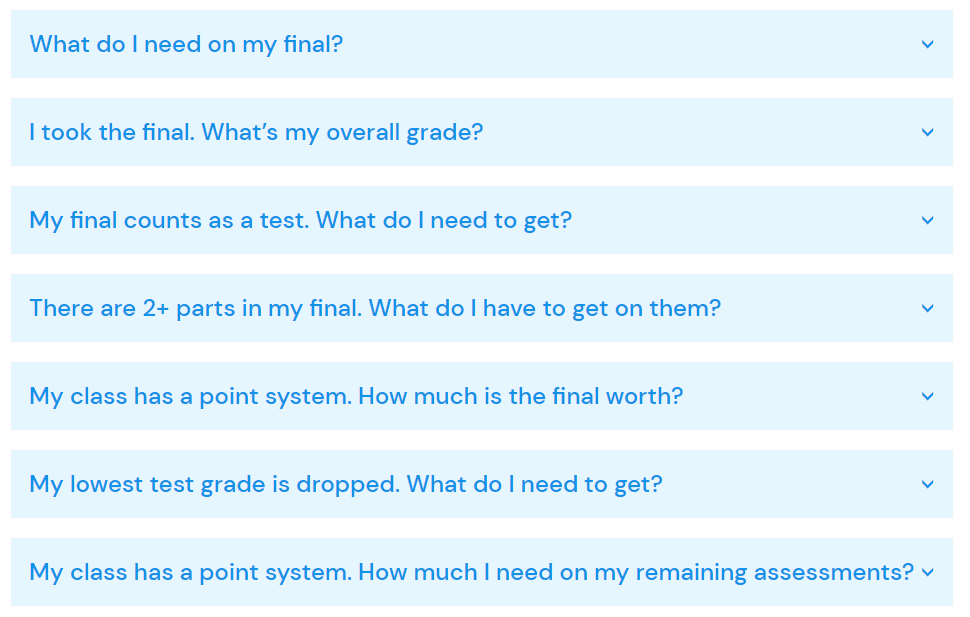
If you need advanced options you can choose the option at the bottom.
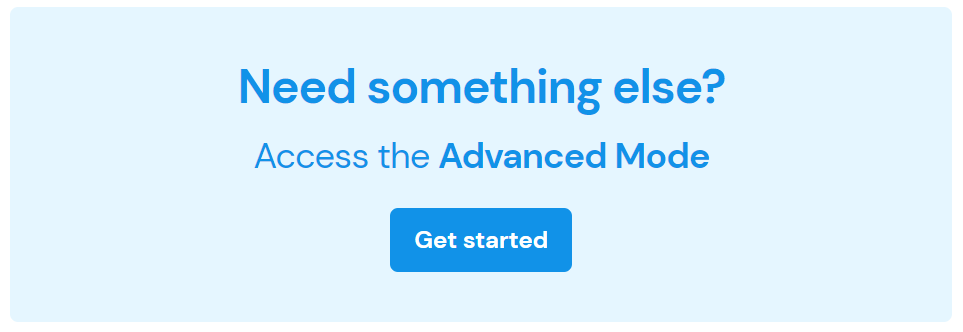
The advanced mode is a categories based calculator where you can input specific information about the status of your assessments for each category in your class. Enter the number of grade categories of your class and press the “Next” button.
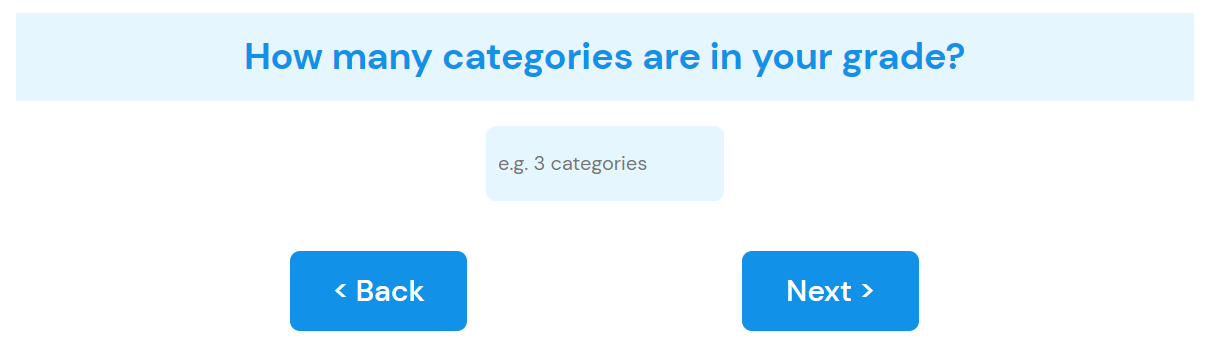
Enter the required information for each category:
- Category name
- Weight (This value express how much the category is worth for the
overall grade) - Number of assessments
- Grading status (Pick among: “All graded” “None graded” or “Some graded”)
And then press the “Next” button.
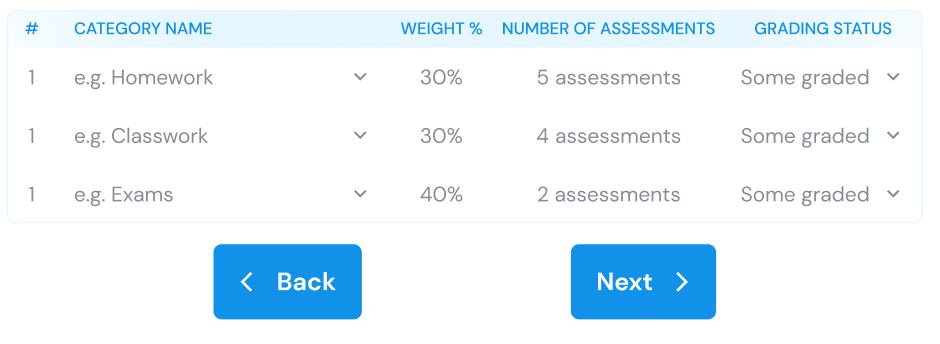
Please complete the following
information about your categories
Homework
 Settings
Settings

#
GRADE ITEM
GRADING STATUS
GRADE
%GRADE
WEIGHT
Current average 90%
There’s a new page for each category. You can choose to fill Chart A if you have the details about the assessments in a category or fill Chart B if you only know how many assessments have been already graded and you only have your current grade average.
- At the end of each category page you will find a section with extra
questions about your category. If any of those questions apply, answer
them and then click “Next. If none of them apply, then click “Next”. - Complete each category page until you’re done with all the categories.
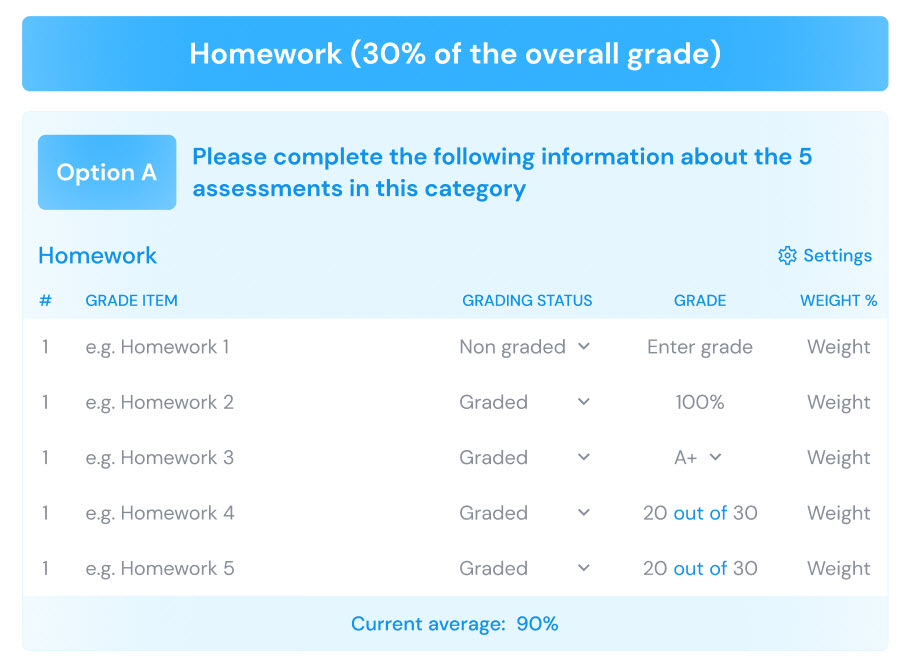
On the final page enter your desired overall grade then press “Show results”. The program will show you where you should focus your efforts to ensure the desired overall grades.
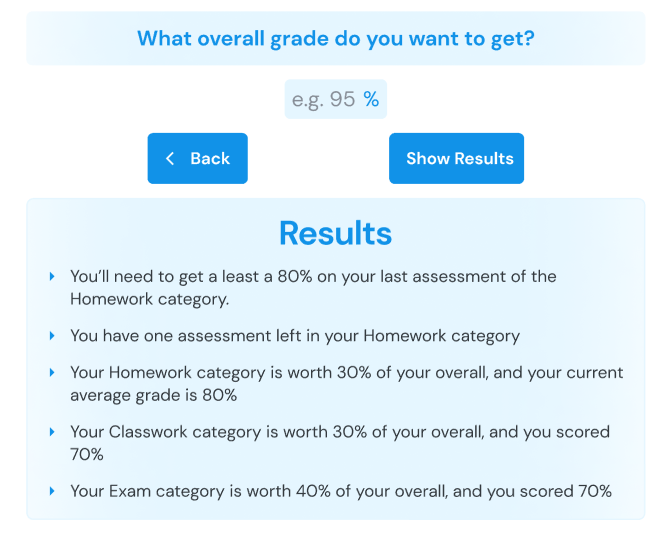
You can always click “Back” to review any field on any phase of the process.

Additional Options
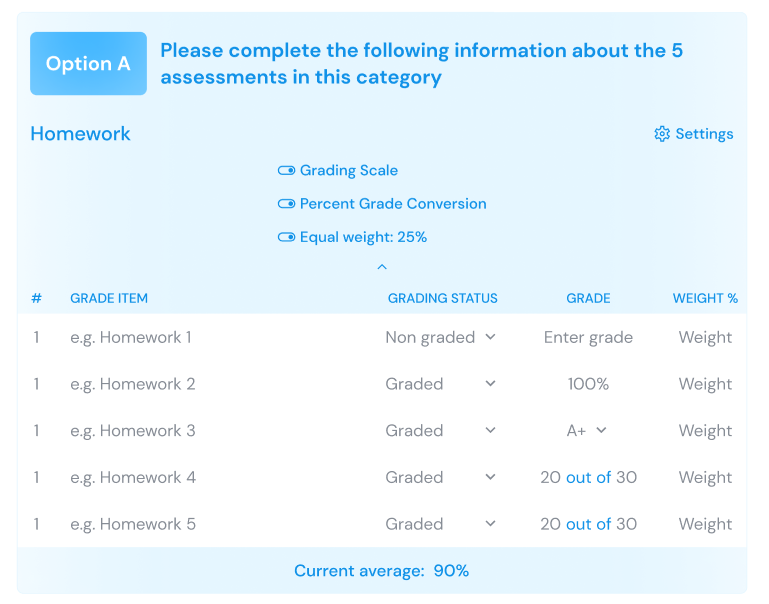
For Option A: Click the Settings button to show or hide additional viewing options:

Grading Scale: If enabled will show a new column where you can specify the grading scale before entering your grade or will show the interpreted grading scale based on the grade you entered.
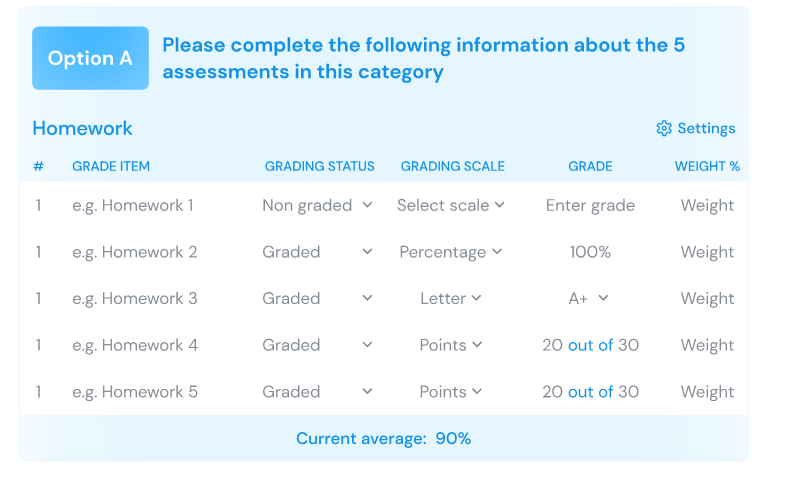
Percent grade conversion: If enabled, a new column that shows the conversion of your grade in percent grade will be visible.
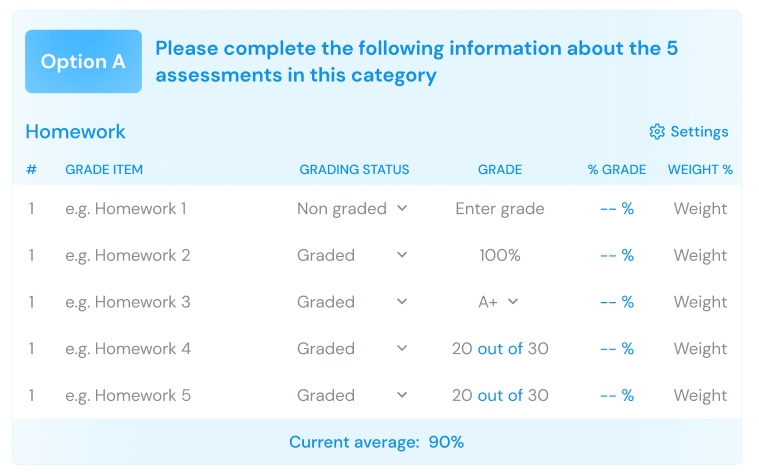
Frequently Asked Questions
How accurate are grade calculators?
Our Grade calculator is highly accurate when provided with precise input data. The accuracy of the calculated grade depends on the correctness of the grades and weightages entered by the user. It’s important to double-check your inputs and understand your school’s grading policies for the best results.
Can grade calculators predict my final grade?
Yes, our final grade calculator can predict your final grade based on current grades and the weightage of remaining assignments or exams. By entering your current grades and the weightage of upcoming assessments, you can get an estimate of the grade needed on future assignments to achieve a desired final grade.
Are there different types of grade calculators?
Yes, there are various types of grade calculators designed for specific needs, including overall grade calculator, final grade calculator, semester grade calculator, weighted grade calculator etc. Check out these calculators to calculate your grades.
What information do I need to use the calculator for my specific class?
You’ll need details like total points for each assessment, points you earned, and the weight of each assessment in your overall grade. Some calculators may ask for additional info like the number of assignments or exams.
How to use the Grade Calculator
Our easy-to-use high school GPA calculator will help you calculate your GPA in just minutes. Whether your goal is to earn a scholarship, get into a prestigious college, or ensure you will graduate, when it comes to figuring out your high school GPA, we’ve got you covered.

 Back
Back